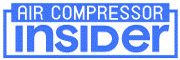As someone who has spent considerable time working with air compressors, I’ve encountered many of the issues that can crop up with a Devilbiss air compressor.
It can be frustrating when the tool you rely on starts acting up, but don’t worry, I’m here to help.
Through my experience and expertise, we’ll navigate the troubleshooting process together, addressing common problems such as pressure inconsistencies, oil leaks, or abnormal noise.
Our goal is to get your Devilbiss Air Compressor back in optimal condition, enabling you to continue your work with minimal interruption.

Devilbiss Air Compressor Troubleshooting:
- Devilbiss Air Compressor Troubleshooting:
- 20 Common Devilbiss Air Compressor Problems And Solutions:
- 1. Motor Does Not Start:
- 2. Compressor Runs Continuously:
- 3. Excessive Noise:
- 4. Oil Leakage:
- 5. Air Leakage:
- 6. Poor Pressure Buildup:
- 7. Overheating:
- 8. Motor Overloading:
- 9. Unloader Valve Issues:
- 10. Pressure Switch Failure:
- 11. Pump Failure:
- 12. Belt Slippage or Breakage:
- 13. Pressure Relief Valve Popping:
- 14. Excessive Vibration:
- 15. Slow Recovery Time:
- 16. Low CFM:
- 17. Regulator Problems:
- 18. Tank Won't Hold Pressure:
- 19. Compressor Trips the Breaker:
- 20. Compressor Won't Shut Off:
- Benefits Of Troubleshooting Devilbiss Air Compressor:
- Maintenance Tips For Your Devilbiss Air Compressor:
- How Do You Reset A Devilbiss Air Compressor?
- How Do I Know If My Devilbiss Air Compressor Is Bad?
- What Would Cause A Devilbiss Air Compressor To Not Build Pressure?
- Devilbiss Air Compressor Won't Start:
- Devilbiss Air Compressor Not Building Pressure:
- Devilbiss Air Compressor Reset Button:
- Devilbiss Air Compressor Won't Turn On:
- Devilbiss Air Compressor Check Valve Problem:
- Devilbiss Air Compressor Cleaning Tips:
- Devilbiss Air Compressor Lubrication Tips:
- Storing Your Devilbiss Air Compressor:
- 20 Common Devilbiss Air Compressor Problems And Solutions:
If your Devilbiss air compressor is not starting, it could be due to power issues, motor trouble, or a compressor problem.
Ensure the machine is plugged into a working outlet and the switch is in the ‘on’ position. Examine the motor and compressor for any visible damage.
Always refer to the user manual for specific troubleshooting steps. If the problem is not solved, you may need to contact a qualified technician for further service.
In addition to troubleshooting, it’s also important to know how to properly operate and maintain your Devilbiss air compressor.
Regularly check the oil levels in the machine and use only recommended viscosity levels as specified by the manufacturer.
20 Common Devilbiss Air Compressor Problems And Solutions:
1. Motor Does Not Start:
This could be because of a power issue. Check the power cord and outlet to ensure they are functioning correctly.
2. Compressor Runs Continuously:
If your compressor doesn’t stop running, the pressure switch might be faulty. Consider replacing the switch.
3. Excessive Noise:
This might be due to loose parts. Tighten all bolts and fittings to rectify this issue.
4. Oil Leakage:
If you notice oil leakage, inspect the gasket seals and replace them if they are worn out.
5. Air Leakage:
Air leakage could be a result of a damaged check valve. A valve replacement might be required.
6. Poor Pressure Buildup:
This could be because of worn-out piston rings. Replacing the rings should solve the problem.
7. Overheating:
Clogged air filters could lead to overheating. Regularly clean or replace the filters.
8. Motor Overloading:
If the motor is loading too much current, it might be due to a fault in the motor windings or bearings. Consult a professional for repair or replacement.
9. Unloader Valve Issues:
A faulty unloader valve can cause startup problems. Consider valve replacement.
10. Pressure Switch Failure:
If your compressor won’t turn on or off correctly, the pressure switch could be to blame. You might need to replace it.
11. Pump Failure:
Worn-out pump components might lead to pump failure. A complete pump overhaul might be required.
12. Belt Slippage or Breakage:
This could be due to wear and tear over time. Consider replacing the belt.
13. Pressure Relief Valve Popping:
This might happen if the valve is defective or the system pressure is too high. Check the valve and system pressure.
14. Excessive Vibration:
Loose or worn-out parts could cause your compressor to vibrate excessively. Make sure to tighten all fittings and replace worn parts.
15. Slow Recovery Time:
This could be because of a problem with the pump. A pump overhaul might be necessary.
16. Low CFM:
If the compressor is not delivering enough CFM (Cubic Feet per Minute), the air filters might be clogged. Clean or replace the filters.
17. Regulator Problems:
If the pressure is not regulated correctly, the regulator might be defective. You might need to replace the regulator.
18. Tank Won’t Hold Pressure:
This could be due to leakage in the tank. Check for leaks and seal them.
19. Compressor Trips the Breaker:
If the compressor trips the breaker often, there might be a short in the motor or wiring. Consult a professional for repair.
20. Compressor Won’t Shut Off:
This could be due to a faulty pressure switch. Consider replacing the switch.
Remember, if you’re not comfortable performing these fixes yourself, it’s always best to seek professional assistance to avoid further damage or potential safety risks.
Benefits Of Troubleshooting Devilbiss Air Compressor:
Troubleshooting your Devilbiss air compressor can significantly enhance its longevity and ensure a smooth, efficient operation.
Frequent checks can aid in early detection of potential problems, thereby preventing costly repairs or replacements.
Moreover, troubleshooting improves the compressor’s performance, giving the machine a higher output, decreased energy consumption, and more consistent pressure.
It also enhances safety by identifying risks, such as overheating or pressure build-up, before they lead to accidents.
Hence, investing time in troubleshooting your Devilbiss Air Compressor is highly beneficial in terms of cost, performance and safety.
Maintenance Tips For Your Devilbiss Air Compressor:
Maintaining your Devilbiss Air Compressor is the key to its optimal performance and longevity. Here are some tips to help you:
1. Regular Inspection:
Regularly check for signs of wear and tear, especially in the hoses and seals. Replace any worn-out parts promptly to prevent further damage.
2. Clean Intake Vents:
Make sure the intake vents are clean and unobstructed. Dust and grime can reduce efficiency and cause the compressor to work harder, leading to faster wear.
3. Drain Moisture:
The tank can accumulate moisture during operation, which can cause rust over time. Regularly drain this moisture from the tank.
4. Lubricate Moving Parts:
Keep the moving parts well-lubricated to reduce friction and prevent overheating.
5. Belt Tension:
Check the tension of the compressor belt regularly. If it’s too tight or too loose, it can affect the compressor’s operation.
Remember, regular maintenance not only extends the life of your Devilbiss Air Compressor but ensures safer and more efficient operation.
How Do You Reset A Devilbiss Air Compressor?
Resetting your Devilbiss Air Compressor is a straightforward process that can rectify many common issues. Follow these steps:
1. Turn off the compressor and unplug it from the power source to ensure safety.
2. Locate the reset button, typically found on the motor’s cover or nearby.
3. Press the reset button firmly until you feel it click. This will reset the internal breaker.
4. Plug the compressor back into the power source and turn it on. Remember, if your compressor continues to trip the internal breaker and requires frequent resetting, it may be a sign of a more serious issue.
In such cases, professional servicing might be necessary.
How Do I Know If My Devilbiss Air Compressor Is Bad?
Identifying a malfunctioning Devilbiss Air Compressor can be done through a few clear signs.
Firstly, if your air compressor is not building pressure, or the pressure is irregular, there could be an issue with the compressor motor or the check valve.
Secondly, if the compressor is making unusual noises or overheating, it might indicate internal damage or wear.
Additionally, signs of oil leakage or excessive moisture in the tank can also point towards a fault.
Finally, if your compressor frequently trips the internal breaker, it signifies that there may be an electrical issue.
In case your Devilbiss Air Compressor exhibits any of these signs, it would be advisable to seek professional assistance to diagnose and fix the problem.
What Would Cause A Devilbiss Air Compressor To Not Build Pressure?
Several factors could cause a Devilbiss Air Compressor to not build pressure. The most common issue is a damaged or leaking pressure switch, which could prevent the compressor from maintaining the correct pressure levels.
Similarly, if the check valve is malfunctioning, it could cause the compressor to lose pressure. A faulty compressor pump or motor can also prevent pressure buildup.
Even a simple issue like a loose or leaking hose could be the culprit. Always make sure to check for visible leaks, listen for unusual sounds, and monitor the compressor’s performance regularly to catch these issues early.
If you’re unable to identify the problem yourself, it’s best to consult a professional.
Devilbiss Air Compressor Won’t Start:
If your Devilbiss Air Compressor won’t start, it could be due to a variety of reasons. The most common cause is an electrical issue, such as a tripped breaker, blown fuse, or a faulty power cord.
Firstly, ensure the compressor is properly plugged into a working electrical outlet. If the compressor still doesn’t start, check the circuit breaker or fuse box to see if anything has been tripped or blown.
If all seems fine with the electrical components, the problem could lie with the pressure switch, which might not be turning on the motor.
Another possibility is a malfunctioning unloader valve, which can cause an excessive pressure load that the motor can’t handle during startup.
When faced with a stubborn air compressor that refuses to start, it’s always wise to consult with a professional to avoid further damage.
Devilbiss Air Compressor Not Building Pressure:
If your Devilbiss Air Compressor is not building pressure, it could be a symptom of several issues.
One common cause could be a damaged or faulty pressure switch, which can interfere with the compressor’s ability to maintain the correct pressure levels.
Similarly, a malfunctioning check valve could cause the compressor to lose pressure. In some cases, the issue could be a defective compressor pump or motor, hindering pressure buildup.
Even something as simple as a loose or leaking hose could be responsible. Therefore, it’s important to regularly inspect your compressor for any visible leaks, pay attention to any unusual sounds, and monitor its performance to catch these issues early.
If you’re unable to identify the problem yourself, it might be best to consult a professional.
Devilbiss Air Compressor Reset Button:
The reset button on your Devilbiss Air Compressor is a crucial component designed to safeguard your device.
If your compressor overheats or experiences an electrical anomaly, the reset button pops out, disconnecting the power supply.
To reset your compressor, first ensure it is switched off and unplugged from the power source.
Next, locate the reset button, typically found on the motor’s cover or nearby. Firmly press the reset button until you feel it click. This action resets the internal breaker.
After resetting, plug your compressor back into the power source and switch it on. If your compressor continues to trip the breaker, requiring frequent resetting, it may indicate an underlying issue that needs professional attention.
Devilbiss Air Compressor Won’t Turn On:
If your Devilbiss Air Compressor won’t turn on, there could be several reasons behind this. A common culprit could be an electrical issue, such as a tripped breaker, blown fuse, or a faulty power cord.
First, ensure that the compressor is properly plugged into a working electrical outlet. If it still doesn’t start, inspect the circuit breaker or fuse box to see if anything has been tripped or blown.
If the electrical components are functioning well, the problem might be with the pressure switch, which might not be activating the motor.
Another possible reason could be a malfunctioning unloader valve, which can result in an excessive pressure load that the motor can’t handle during startup.
Devilbiss Air Compressor Check Valve Problem:
Check valve issues can be quite disruptive to the functioning of your Devilbiss Air Compressor. The check valve’s role is to allow air into the tank, but prevent it from escaping.
If the valve is faulty or damaged, it can lead to a loss of pressure or even prevent the compressor from starting.
Symptoms of a check valve problem include a constant air leak when the compressor is off, or noticeable pressure drop while in use.
If you suspect a check valve problem, it’s advisable to replace the valve rather than trying to repair it.
Make sure to disconnect the compressor from the power source and release all air from the tank before attempting any maintenance or repair to ensure safety.
If unsure about the process, it’s best to consult a professional.
Devilbiss Air Compressor Cleaning Tips:
Cleaning your Devilbiss Air Compressor routinely is vital to its performance and longevity.
Begin by disconnecting the compressor from the power source for safety. Wipe the exterior of the compressor with a soft, damp cloth to remove any dust and dirt.
Be careful not to let water enter any openings. Clean the air filter regularly; if it’s reusable, wash it with warm soapy water, rinse thoroughly, and let it dry before reinstallation.
If it’s not reusable, replace it as per the manufacturer’s guidelines. Check and clean the intake and exhaust vents to ensure proper airflow.
For the compressor tank, drain it after every use to remove any accumulated moisture, minimizing the risk of rust.
Lastly, keep the area around your compressor clean as well, to prevent dust and debris from entering the system. Remember, a clean compressor is a happy and efficient compressor!
Devilbiss Air Compressor Lubrication Tips:
Proper lubrication is essential for the smooth operation of your Devilbiss Air Compressor.
Start by checking the oil level. The oil in the compressor should reach the midpoint on the sight glass. If it is below, add oil until it reaches the ideal level.
Always use compressor-specific oil as recommended by the manufacturer to avoid damage to the internal components.
Regularly changing the oil (every 500-1000 hours of operation or as specified by the manufacturer) is also crucial as it prevents the build-up of dirt and sludge that can affect the compressor’s performance.
When changing the oil, make sure the compressor is off and cool. Remove the drain plug and let the old oil flow into a container for proper disposal.
After all the old oil has been drained, replace the drain plug and fill the oil reservoir with new oil, ensuring not to overfill. Remember to clean any spills immediately to prevent potential slip hazards.
Storing Your Devilbiss Air Compressor:
Proper storage of your Devilbiss Air Compressor is key to maintaining its longevity and optimal function.
Start by ensuring the compressor is clean, with all components checked and well-lubricated.
Drain the air tank to remove any residual moisture, which could lead to rust and corrosion if left unchecked.
Disconnect it from the power source and wrap the cord neatly to prevent any damage. If your compressor is oil-lubricated, check the oil levels and top up if necessary.
Always store your compressor in a cool, dry, and dust-free environment to avoid any environmental damage or wear and tear.
If you’re storing it for an extended period, cover it with a breathable material to protect it from dust and grime, but avoid plastic covers which can trap moisture.
Following these steps will help keep your compressor in prime condition, ready for use when you need it next.