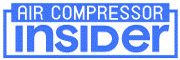This guide aims to help you navigate common issues that may arise with your air compressor. It provides easy-to-understand solutions and recommendations to ensure your compressor functions optimally.
Remember that safety should always be your top priority when troubleshooting your air compressor. If you are unsure about any step, it is recommended to seek help from a professional.
Follow this guide to get your air compressor back up and running without any unnecessary downtime.

- Air Compressor Troubleshooting
- Air Compressor Troubleshooting – By Brands:
- Air Compressor Troubleshooting Tips:
- Air Compressor Troubleshooting Chart:
- Air Compressor Troubleshooting PDF:
- Air Compressor Electric Motor Troubleshooting:
- Air Compressor Not Working:
- 3 Phase Air Compressor Troubleshooting:
- Air Compressor Maintenance Tips:
- Air Compressor Reed Valve Troubleshooting:
- Step 1: Gather Necessary Tools
- Step 2: Access the Reed Valve
- Step 3: Inspect the Reed Valve
- Step 4: Remove the Damaged Reed Valve
- Step 5: Clean the Valve Seat
- Step 6: Install the New Reed Valve
- Step 7: Reassemble the Compressor Head
- Step 8: Reconnect the Power
- Step 9: Test the Compressor
- Step 10: Monitor its Performance
Air Compressor Troubleshooting
• Air Compressor Troubleshooting Chart
• 94 Air Compressor Problems And Solution
• Air Compressor Electric Motor Troubleshooting
• Air Compressor Not Working
• 3 Phase Air Compressor Troubleshooting
• RV Air Conditioner Compressor Not Coming On
• Air Compressor Reed Valve Troubleshooting
Air Compressor Troubleshooting – By Brands:
• Airman Air Compressor Troubleshooting
• Arb Air Compressor Troubleshooting
– – Arb Twin Compressor Troubleshooting
• Atlas Copco Air Compressor Troubleshooting
– – Atlas Copco Xas 375 Troubleshooting
– – Atlas Copco Xas 185 Troubleshooting
– – Atlas Copco Xas 185 Jd7 Troubleshooting
– – Atlas Copco Gx11ff Troubleshooting
– – Atlas Copco Ga22 Troubleshooting
– – Atlas Copco Ga 30 Troubleshooting
– – Atlas Copco Ga 160 Troubleshooting
– – Atlas Copco G11ff Troubleshooting
• Bambi Air Compressor Problems Troubleshooting
• Bauer Air Compressor Troubleshooting
• Boge Air Compressor Troubleshooting
• Boss Air Compressor Troubleshooting
• Bostitch Air Compressor Troubleshooting
– – Bostitch Cap60p Air Compressor Troubleshooting
• California Air Tools Troubleshooting
• Campbell Hausfeld Air Compressor Troubleshooting Guide PDF
• Cat Air Compressor Troubleshooting
• Central Pneumatic Air Compressor Troubleshooting
• Champion Air Compressor Troubleshooting
• Chicago Pneumatic Air Compressor Troubleshooting
– – Chicago Pneumatic Cps 185 Troubleshooting
• Clarke Air Compressor Troubleshooting
• Craftsman Air Compressor Troubleshooting
– – Craftsman Oil Free Air Compressor Problems
– – Craftsman Air Compressor Model 919 Troubleshooting
• Cummins Air Compressor Troubleshooting
– – Cummins Isx Air Compressor Troubleshooting
• Devilbiss Air Compressor Troubleshooting
• Dewalt Air Compressor Troubleshooting
– – Dewalt D55140 Troubleshooting
– – Dewalt D55141 Troubleshooting
– – Dewalt D55146 Troubleshooting
– – Dewalt Cordless Air Compressor Troubleshooting
• Doosan Air Compressor Troubleshooting
• Elgi Air Compressor Troubleshooting
• Emglo Air Compressor Troubleshooting
• Fini Air Compressor Troubleshooting
• Gardner Denver Air Compressor Troubleshooting
• Gast Compressor Troubleshooting
• Harbor Freight Air Compressor Troubleshooting
• Hitachi Air Compressor Troubleshooting Problems
– – Hitachi Ec510 Problems Troubleshooting
– – Hitachi Ec12 Air Compressor Troubleshooting
• Husky Air Compressor Troubleshooting
• Hydrovane Air Compressor Troubleshooting
• Ingersoll Rand Air Compressor Troubleshooting
– – Ingersoll Rand 185 Air Compressor Troubleshooting
• Jobsmart Air Compressor Troubleshooting
• Jun Air Compressor Troubleshooting
• Kaeser Air Compressor Troubleshooting
• Kirloskar Screw Compressor Troubleshooting
• Kobalt Air Compressor Troubleshooting
– – Kobalt 12 Volt Air Compressor Troubleshooting
– – Kobalt Dual Power Inflator Troubleshooting
• Leroi Air Compressor Troubleshooting
• Makita Air Compressor Troubleshooting
– – Makita Mac100q Troubleshooting
– – Makita Mac5200 Troubleshooting
• Mako Air Compressor Troubleshooting
• Mastercraft Air Compressor Troubleshooting
• Mattei Compressor Troubleshooting
• Porter Cable Air Compressor Troubleshooting
– – Porter Cable Pancake Air Compressor Troubleshooting
• Powerex Air Compressor Troubleshooting
• Puma Air Compressor Troubleshooting
• Quincy Air Compressor Troubleshooting
– – Quincy QGS 15 Troubleshooting
• Rolair Air Compressor Troubleshooting
• Ridgid Air Compressor Troubleshooting
• Sanborn Air Compressor Troubleshooting
• Senco Air Compressor Troubleshooting
– – Senco Pc1010 Troubleshooting
• Speedaire Compressor Troubleshooting
• Sauer Compressor Troubleshooting
• Sullair Air Compressor Troubleshooting
• Sullivan Palatek Air Compressor Troubleshooting
– – Sullivan Palatek D185 Troubleshooting
• Tmc Compressor Troubleshooting
• Viair Compressor Troubleshooting
• Wabco Air Compressor Troubleshooting
Air Compressor Troubleshooting Tips:

Experiencing issues with your air compressor can be frustrating and time-consuming. However, with a good understanding of common problems and how to solve them, you can quickly get your compressor back up and running.
This guide aims to provide you with valuable information on air compressor troubleshooting, outlining the most common issues, their causes, and effective solutions.
Please remember, safety comes first; always ensure the machine is turned off and disconnected from any power source before you begin any troubleshooting procedures.
Air Compressor Troubleshooting Chart:
| Issues | Possible Reason | Solution |
| Compressor not starting | Power supply issue | Check the power supply |
| Noisy operation | Loose parts | Tighten loose parts |
| Compressor overheating | Lack of ventilation | Improve ventilation flow |
| Air leakage | Damaged seals | Replace the seals |
| Low pressure | Blocked filters | Clean or replace filters |
| Unstable pressure | Faulty regulator | Replace the regulator |
| Compressor vibrates excessively | Unbalanced compressor | Ensure the compressor is balanced |
| Oil in compressed air | Worn piston rings | Replace the piston rings |
| Compressor doesn’t stop | Pressure switch issue | Replace the pressure switch |
| Moisture in compressed air | Incorrect drainage | Check the system’s drainage |
| Slow to build pressure | Leaks in system | Check for leaks and seal them |
| Compressor trips breaker | Electrical issue | Check the electrical circuits |
| Unusual smell from compressor | Overheating | Check for overheating and ensure proper ventilation |
| Compressor not producing enough air | Worn out parts | Replace worn out parts |
| Excessive oil consumption | Piston ring wear | Replace the piston rings |
| Air output is warm | Lack of cooling | Improve cooling system |
| Compressor runs but doesn’t fill tank | Valve issue | Check and replace valves if needed |
| Continuous motor rotation | Switch issue | Replace the switch |
| Compressor shuts down | Overheating | Check for overheating and ensure proper ventilation |
| Unloaded compressor doesn’t stop | Pressure switch issue | Replace the pressure switch |
| Compressor runs out of oil quickly | Leak in the oil system | Check for oil leaks and fix |
| Rust in compressor | Exposed to damp environment | Keep compressor in dry place |
| Compressor takes longer time to start | Electrical issue | Check the electrical circuits |
| Sludge in oil | Poor maintenance | Improve maintenance schedule |
| Compressor blows fuse | Electrical issue | Check the electrical circuits |
| Low compressor oil level | Oil leak in system | Check for oil leaks and fix |
| Unusual sound from compressor | Loose parts | Tighten loose parts |
| Pressure drops quickly after start up | Leaks in system | Check for leaks and seal them |
| Compressor turns off suddenly | Pressure switch issue | Replace the pressure switch |
| Unstable air flow rate | Blockage in line | Check for blockages and fix them |
| High temperature from compressor discharge port | Overheating or clogged filters | Improve cooling system, clean or replace filters |
| Compressor runs but doesn’t build pressure | Faulty valve or regulator | Check and replace valves/regulators if needed |
| Continuous on/off cycle | Worn out parts | Replace worn out parts |
| System does not reach the design pressure | Undersized compressor | Get a larger size compressor |
| Moisture carrying over in system | Incomplete condensation removal | Upgrade the air drying system |
| Compressor runs out of oil quickly | Improper oil level setting | Check and adjust oil level to accurate setting |
| Compressor runs for short period of time | Faulty pressure switch | Replace the pressure switch |
| Motor does not turn on | Electrical issue | Check the electrical circuits |
| Excessive oil in air tank | Oil seal leak | Repair or replace the oil seals |
| Compressor fails to start | Restricted air intake | Check the intake filter for blockage and clean it |
| Low air delivery rate | Blockage in line | Check for blockages and fix them |
| High pressure drops after start up | Temperature sensing issue | Replace temperature sensor element |
| Compressor stops after few minutes | Overheating | Check for overheating and ensure proper ventilation |
| Pressure rises to maximum very quickly | Faulty regulator setting | Adjust the regulator setting to desired pressure |
| Motor runs but no air is delivered from system | Clogged filters | Clean or replace filters |
| Unusual noise from air-end | Worn out parts | Replace worn out parts |
| Oil consumption is high | Poor maintenance | Improve maintenance schedule |
| Compressor trips the circuit breaker frequently | Short circuit in wiring | Check the wiring and replace it, if needed |
| Moisture carryover from after cooler | Leakage in air system | Repair or replace the air seals |
| Compressor stalls when pressure rises | Faulty motor capacitor | Replace the motor capacitor |

Read more in detail about:
Air Compressor Troubleshooting PDF:
This PDF will serve as a comprehensive troubleshooting guide to aid in diagnosing and resolving common problems with your air compressor.
To utilize this PDF effectively, first identify the symptoms your air compressor is displaying, then locate these symptoms within the chart. Each issue will be paired with a likely cause and a recommended solution.
Air Compressor Electric Motor Troubleshooting:
1. Check Power Supply:
Ensure your air compressor is connected to a power outlet that is functional. If there are any doubts, try using another electronic device to confirm the power supply.
2. Inspect the Power Cord:
Look for any signs of damage or wear in the power cord. A faulty cord can often be the cause of a non-functioning motor.
3. Examine the Motor Capacitor:
The capacitor helps the motor start and run efficiently. If your air compressor is struggling to start, it might be due to a failing capacitor.
4. Test the Motor Windings:
Use a multimeter to check the resistance of the motor windings. If the readings fall outside the recommended range, the motor windings could be the problem.
5. Look for Overheating Signs:
If your motor is unusually hot, it could be due to overloading or inadequate ventilation. Ensure the motor has enough space for air circulation.
6. Check the Pressure Switch:
The pressure switch controls the motor operations, turning it on and off as needed. If the switch is faulty, it may cause the motor to malfunction.
7. Inspect the Belts:
If your air compressor uses belts, check for wear and tear or improper tension. Loose or worn-out belts can affect the motor’s operation.
8. Listen for Unusual Noises:
Squealing, grinding, or rattling noises can indicate problems within the motor. These might require professional attention.
9. Ensure Proper Lubrication:
Regular lubrication is essential for the smooth operation of the motor. Insufficient lubrication can cause the motor to run inefficiently or overheat.
10. Seek Professional Help:
If all the above steps do not resolve the issue, it may be best to seek professional help. They can perform a comprehensive examination and repair any complex motor problems.
Remember, your safety should always be the priority. Always disconnect the power supply before inspecting any parts of the air compressor.
Read more in detail about:
Air Compressor Not Working:
When your air compressor is not operating as expected, there are a few common issues to consider. The first step is to check the power supply – ensure that the compressor is plugged in and the circuit breaker hasn’t tripped.
If the power supply is fine, check the pressure switches – a faulty switch can prevent the compressor from maintaining the correct pressure.
Lastly, the motor could be the problem. If it’s overheated, it may need to cool down before it can operate again.
Remember, always refer to your compressor’s owner’s manual and consult with a professional if necessary.
Read more in detail about:
3 Phase Air Compressor Troubleshooting:
When troubleshooting a 3 phase air compressor, several issues could be the cause of the problem.
1. Compressor Not Starting:
Check the power supply. Ensure that the compressor is properly connected to a power source and that the circuit breaker has not tripped. If everything seems fine, the issue could be with the motor starter or pressure switch, which may need replacement.
2. Compressor Runs But Does Not Generate Enough Pressure:
This could be due to an air leak or a problem with the intake valve. Check all your connections and seals for leaks. If the intake valve is faulty, it may need to be replaced.
3. Compressor Overheating:
Overheating could result from inadequate ventilation, high ambient temperature or a clogged air filter. Ensure the compressor is well-ventilated, operate in a suitable temperature and clean the air filter regularly.
Remember, always consult with a professional if you’re unsure about performing these tasks yourself. Safety should always be your first priority.
Read more in detail about:
Air Compressor Maintenance Tips:
There are a few key maintenance tips that you should follow in order to ensure your compressor runs effectively and efficiently.
1. Check the oil level regularly:
Just like a car, an air compressor requires oil to run smoothly. Ensure the oil level is adequate, and top up if necessary.
2. Clean the air filter:
A clogged air filter can lead to compressor inefficiency. Clean or replace the filter if it becomes dirty or damaged.
1. Inspect the hoses:
Regularly check your compressor hoses for any signs of wear or damage. Replace them immediately if you spot any issues.
4. Drain moisture from the tanks:
Compressed air can produce condensation. Make sure to drain the tanks regularly to prevent rusting.
5. Clean the fuel tank:
For oil-based compressors, clean the fuel tank at least once a year to prevent build up of sediment and sludge.
6. Tighten all fasteners:
The compressor’s operation can loosen screws over time. Always ensure all fasteners are tight.
7. Check for leaks:
Regularly inspect the compressor for any signs of leaks, as they can lead to energy waste.
8. Keep the compressor clean:
Dust and grime can affect the compressor’s performance. Regular cleaning is essential.
9. Check the safety shutdown system:
Most compressors have a safety feature that shuts down the operation when the engine’s temperature is too high. Regularly test this feature to ensure it works correctly.
10. Regular professional maintenance:
Despite personal care, professional maintenance is essential at least once a year to ensure optimal operation of your air compressor.
Air Compressor Reed Valve Troubleshooting:
When troubleshooting the reed valve of an air compressor, it is important to first understand its function. The reed valve controls the flow of air into the compression cylinder, and a malfunctioning reed valve could lead to inefficient operation or even damage to the compressor.
To identify if the reed valve is causing issues, look for symptoms like low pressure, excessive noise or vibrations, or a compressor that won’t start.
It’s critical to disconnect the air compressor from its power source before inspecting the reed valve to ensure safety. If the reed valve appears damaged or worn out, it should be replaced.
Step 1: Gather Necessary Tools
To effectively troubleshoot and potentially replace the reed valve, you’ll need a set of wrenches, a screwdriver, and a new reed valve kit. Ensure to have these tools on hand to streamline the process.
Step 2: Access the Reed Valve
Remove the top of the compressor head using your wrench and screwdriver. This will expose the reed valve for inspection.
Step 3: Inspect the Reed Valve
Examine the reed valve carefully. Look for any signs of wear, tear, or damage. If the reed appears bent, cracked, or broken, it will need to be replaced.
Step 4: Remove the Damaged Reed Valve
Using your wrench, carefully remove the damaged reed valve from the compressor. Be sure to keep track of any small parts or screws.
Step 5: Clean the Valve Seat
Before installing the new reed valve, clean the valve seat thoroughly to ensure a good seal.
Step 6: Install the New Reed Valve
Align the new reed valve with the valve seat and secure it using your wrench. Make sure it’s tight but be careful not to overtighten it.
Step 7: Reassemble the Compressor Head
Once the new reed valve is installed, put the compressor head back together and secure it with screws.
Step 8: Reconnect the Power
Only after the compressor is fully reassembled, reconnect the power source.
Step 9: Test the Compressor
Turn on the compressor and allow it to build pressure. Check for any abnormal noises or vibrations.
Step 10: Monitor its Performance
Over the next couple of days, keep a close eye on the compressor’s performance. If the symptoms persist, further troubleshooting may be required.
Read more in detail about: