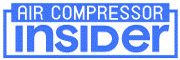When it comes to reliable air compressors, Porter Cable is a trusted brand that professionals and DIY enthusiasts turn to. However, like all machines, it can sometimes face issues that impact its performance. Thankfully, most of these issues can be resolved through troubleshooting.
In this guide, we will provide you with comprehensive Porter Cable air compressor troubleshooting steps to keep your air compressor in optimal working condition.
From minor malfunctions to more complex problems, we’ve got you covered. So, let’s dive into understanding how to diagnose and fix common Porter Cable Air Compressor issues.

Porter Cable Air Compressor Troubleshooting:
– Porter Cable Pancake Air Compressor Troubleshooting
- Porter Cable Air Compressor Troubleshooting:
- 20 Porter Cable Air Compressor Common Problems And Solutions:
- 1. Overheating:
- 2. Pressure Issues:
- 3. Motor Problems:
- 4. Oil Leaks:
- 5. Noise Issues:
- 6. Regulator Problems:
- 7. Filter Issues:
- 8. Leaky Connections:
- 9. Low Airflow:
- 10. Vibration Issues:
- 11. Overfilling Issues:
- 12. Leaking Pressure:
- 13. Tripped Breakers:
- 14. Low Oil Levels:
- 15. Temperature Regulation:
- 16. Frozen Valves:
- 17. Excessive Moisture:
- 18. Pressure Gauge Problems:
- 19. Corrosion Issues:
- Benefits Of Porter Cable Compressor Troubleshooting:
- Maintenance Tips For Your Porter Cable Air Compressor:
- How Do You Reset A Porter Cable Air Compressor?
- How Do I Know If My Porter Cable Air Compressor Is Bad?
- What Would Cause A Porter Cable Air Compressor To Not Build Pressure?
- Porter Cable Air Compressor Won't Start:
- Porter Cable Air Compressor Not Building Pressure:
- Porter Cable Air Compressor Reset Button:
- Porter Cable Air Compressor Won't Turn On:
- Porter Cable Air Compressor Check Valve Problem:
- Porter Cable Air Compressor Cleaning Tips:
- Porter Cable Air Compressor Lubrication Tips:
- Storing Your Porter Cable Air Compressor:
- 20 Porter Cable Air Compressor Common Problems And Solutions:
If you encounter issues with your Porter Cable Air Compressor, the first step is to identify the problem.
Common issues include the compressor not starting, pressure inconsistencies, and excessive noise.
However, these problems can often be resolved with simple troubleshooting techniques such as checking for power supply issues, ensuring all connections are secure, or cleaning and replacing filters as necessary.
20 Porter Cable Air Compressor Common Problems And Solutions:
1. Overheating:
This is a common problem with Porter Cable air compressors. It can be caused by a variety of factors such as a dirty air filter, inadequate ventilation, or continuous usage over a long period.
Solution: Regularly clean the air filter, provide proper ventilation, and avoid running the compressor for extended periods.
2. Pressure Issues:
If your Porter Cable Air Compressor is not building up pressure, it could be due to a leak in the air hose or a faulty pressure switch.
Solution: Check and replace any leaky air hoses and consider replacing the pressure switch if the problem persists.
3. Motor Problems:
The compressor’s motor might not start due to problems with the power supply, a worn-out capacitor, or damage to the motor itself.
Solution: Confirm that the power source is functional, replace the capacitor if needed, and seek professional help for motor repairs.
4. Oil Leaks:
Oil leaks can occur if the seals in the compressor are damaged or worn out.
Solution: Regularly inspect and replace any damaged seals to prevent oil leaks.
5. Noise Issues:
If your Porter Cable Air Compressor is making excessive noise, it could be due to a lack of lubrication, loose parts, or an issue with the motor.
Solution: Regularly lubricate moving parts, tighten any loose components, and check the motor for any issues.
6. Regulator Problems:
If the air pressure regulator isn’t functioning properly, it could affect the performance of your compressor.
Solution: Replace the air pressure regulator if it’s faulty.
7. Filter Issues:
Clogged or dirty air filters can hinder the performance of your Porter Cable Air Compressor.
Solution: Clean or replace the filter regularly to ensure optimal air flow.
8. Leaky Connections:
This is a common issue with air compressors, and can cause air leaks if left unchecked.
Solution: Make sure all connections are secure and use thread seal tape to prevent air from escaping.
9. Low Airflow:
If your compressor is not producing enough airflow, it could be due to a clogged filter or a faulty blower.
Solution: Clean the filters regularly and replace the blower if needed.
10. Vibration Issues:
Vibrations can occur in an air compressor due to issues with the motor or a loose component.
Solution: Check the motor for any problems and tighten any loose components.
11. Overfilling Issues:
If your Porter Cable Air Compressor is overfilling, it could be because of a faulty pressure switch or clogged filters.
Solution: Replace the pressure switch if needed and clean the filters regularly to ensure proper air flow.
12. Leaking Pressure:
This issue can be caused by a faulty pressure relief valve or worn-out gaskets.
Solution: Replace the pressure relief valve if needed and inspect the gaskets for any signs of wear and tear.
13. Tripped Breakers:
If your Porter Cable Air Compressor keeps tripping circuit breakers, it could be due to a faulty pressure switch or overloading.
Solution: Replace the pressure switch and reduce the load on the compressor if possible.
14. Low Oil Levels:
Low oil levels can affect the performance of your air compressor, so it’s important to check the oil levels regularly.
Solution: Fill up the oil tank when needed and make sure you are using the correct type of oil.
15. Temperature Regulation:
If your air compressor is not regulating temperature properly, it could be due to a faulty thermostat or an issue with the fan motor.
Solution: Replace the thermostat if needed and inspect the fan motor for any problems.
16. Frozen Valves:
This issue can occur if the valves become frozen due to cold temperatures or a lack of lubrication.
Solution: Lubricate the valves regularly and make sure that they are not exposed to extreme temperatures.
17. Excessive Moisture:
If your air compressor is producing excessive moisture, it could be due to a faulty air filter or an issue with the cooling system.
Solution: Replace any damaged or clogged air filters and check the cooling system for any problems.
18. Pressure Gauge Problems:
If the pressure gauge of your air compressor is not functioning properly, it could be due to a faulty pressure switch or defective wiring.
Solution: Replace the pressure switch if needed and inspect the wiring for any signs of damage.
19. Corrosion Issues:
Corrosion can occur in air compressors due to exposure to moisture or inadequate lubrication.
Solution: Apply a corrosion-resistant coating and lubricate the components regularly.
20. Malfunctioning Pressure Valves:
If the pressure valves of your air compressor are not functioning properly, it could be due to debris build up or a faulty valve.
Solution: Clean out any debris in the system and replace any worn-out or faulty valves. Porter Cable Air Compressors can be a great tool for any home workshop, but they require regular maintenance and repairs to ensure optimal performance.
With the right knowledge and tools, you can tackle most of these problems yourself and keep your air compressor in top condition.
If the problem persists or you need help with complex issues, it’s best to contact a professional technician.
Benefits Of Porter Cable Compressor Troubleshooting:
1. Saves Money:
Troubleshooting your Porter Cable air compressor can help you identify and fix minor issues before they escalate into major problems that could require expensive repairs or even a complete replacement of the compressor.
2. Prevention of Downtime:
Regular troubleshooting can ensure that your air compressor works efficiently and without interruption. This is particularly important in industrial settings where air compressors are key components of the manufacturing process.
3. Extends Lifespan:
Regular maintenance and troubleshooting can significantly extend the lifespan of your Porter Cable air compressor, offering you value for your investment.
4. Ensures Safety:
Detecting and fixing issues early through troubleshooting can prevent accidents and ensure the safe operation of the compressor.
5. Optimizes Performance:
Troubleshooting can help enhance the performance of your air compressor by identifying areas that need improvement or adjustment.
Remember, regular troubleshooting is crucial for maintaining the overall health and performance of your Porter Cable air compressor. It can save you time, money, and help you get the most out of your equipment.
Maintenance Tips For Your Porter Cable Air Compressor:
1. Regular Cleaning:
To keep your Porter Cable air compressor in optimal condition, make it a habit to clean it regularly. This includes dusting off the exterior, clearing the air intake vents, and wiping down the hose and other attachments.
2. Regular Oil Checks:
If you have an oil-lubricated model, ensure to check the oil levels regularly, and replace it when necessary. Keeping the oil at the recommended level will guarantee smooth operation and prevent unnecessary wear and tear.
3. Regular Inspection of Parts:
Conduct a comprehensive inspection of the air compressor’s parts regularly, paying close attention to the belt, valves, and gaskets. Replace any parts that are worn out or damaged.
4. Draining Moisture from Tanks:
Moisture buildup in the tanks can cause rusting and other damage. Make sure to drain the tanks after each use to avoid this.
5. Safe Storage:
When not in use, store your Porter Cable Air Compressor in a dry and clean space to prevent dust accumulation and damage from harsh weather conditions.
By implementing these maintenance tips consistently, you can ensure your Porter Cable air compressor remains in good working condition and prolong its lifespan. Remember, regular maintenance is just as important as regular troubleshooting.
How Do You Reset A Porter Cable Air Compressor?
Resetting a Porter Cable air compressor is a relatively simple process. Here’s how you can do it:
1. Disconnect Power:
First and foremost, disconnect the air compressor from the power source. This is an important safety step to prevent any accidental startups while you’re working on the machine.
2. Release Air Pressure:
Locate the pressure relief valve on the air compressor. It’s typically found on the main tank. Pull this valve to release any remaining air pressure in the compressor.
3. Reset the Breaker:
After all the air pressure has been released, find the circuit breaker on the compressor. This is usually a red or black button located on the motor. Push this button to reset the breaker.
4. Restore Power:
Once you’ve reset the breaker, connect the air compressor back to its power source.
5. Monitor:
After resetting, keep an eye on the compressor during its next few cycles of use to ensure it’s operating correctly. If the compressor continues to trip the circuit breaker, this might indicate a more serious issue that needs professional attention.
Remember to always refer to your Porter Cable air compressor manual for specific instructions related to your model. Safety should be your priority while performing any maintenance or troubleshooting tasks.
How Do I Know If My Porter Cable Air Compressor Is Bad?
Identifying a malfunctioning Porter Cable air compressor can be done through several signs. Here’s what to look out for:
1. Reduced Pressure:
If your compressor is not providing as much pressure as it used to, or as it should according to its specifications, this is a clear sign of a problem. Causes can range from air leaks to worn-out parts.
2. Unusual Noises:
Air compressors make noise during operation, but if you start hearing unusual or excessively loud noises, it may point to internal damage or parts that need replacement.
3. Overheating:
If your compressor gets excessively hot during operation, this could indicate a problem with the cooling system, the motor, or other internal components.
4. Frequent Circuit Breaker Trips:
If your compressor frequently trips the circuit breaker or blows a fuse, this can suggest a problem with the motor or the electrical system.
5. Oil Leaks:
An oil leak in an oil-lubricated model is a sign of a bad compressor. This might be due to a failing gasket or other component. Remember, if you notice any of these signs, it’s essential to take immediate action to prevent further damage.
Turn off and unplug the compressor, then consult your Porter Cable air compressor manual or contact a professional for further assistance.
What Would Cause A Porter Cable Air Compressor To Not Build Pressure?
There could be several reasons why a Porter Cable air compressor is not building pressure:
1. Air Leaks:
If there is a leak in the air compressor, it may not be able to build up sufficient pressure. Check for any signs of air leaks and seal them if you find any.
2. Faulty or Worn Out Valves:
Over time, the compressor’s valves can wear out or become faulty, preventing the machine from building up pressure. If the valves are damaged, they will need to be replaced.
3. Damaged Seals or Gaskets:
Seals or gaskets in the air compressor may also be damaged or worn out. These components are essential for maintaining pressure in the compressor. If damaged, they will need to be replaced.
4. Blocked Air Intake:
A blocked air intake can prevent the compressor from drawing in enough air to build up pressure. Ensure the air intake is clean and free of any obstructions.
5. Incorrect Pressure Settings:
If the pressure settings on the compressor are set too low, it may not be able to build up enough pressure. Check the pressure settings and adjust them if necessary.
Remember, if you’re unable to diagnose or fix the issue yourself, it’s advisable to consult with a professional or refer to your Porter Cable air compressor manual for further guidance.
Porter Cable Air Compressor Won’t Start:
If your Porter Cable Air Compressor won’t start, it could be due to a few different reasons. Here are some potential issues and how to troubleshoot them:
1. Power Supply Issue:
Ensure the compressor is connected to a reliable power source and the power cord is not damaged. Also, check the circuit breaker and reset it if it has tripped.
2. Faulty Motor:
If the motor is faulty, it may prevent the compressor from starting. You may need to consult a professional to inspect and repair the motor.
3. Pressure Switch Malfunction:
If the pressure switch is not working correctly, it might not send the signal to start the motor. Check if the pressure switch is set to the correct pressure level. If it’s not, adjust it according to the specifications in your user manual.
4. Broken Start Capacitor:
The start capacitor gives the motor the initial boost it needs to start. If it’s damaged, the motor won’t start. You might need to replace the start capacitor.
5. Cold Weather:
Air compressors can sometimes struggle to start in colder environments. If possible, try moving the unit to a warmer location.
Always refer to your Porter Cable air compressor manual for specific instructions related to your model, and consult a professional if you’re unable to diagnose or fix the problem yourself.
Porter Cable Air Compressor Not Building Pressure:
If your Porter Cable Air Compressor isn’t building pressure, a number of factors could be at play. Here are some potential causes and solutions:
1. Clogged Air Filter:
If the air filter is clogged, it might restrict the inflow of air, resulting in insufficient pressure. Check the air filter and clean or replace it if necessary.
2. Deteriorated Pump Gaskets:
Damaged or deteriorated pump gaskets can cause air leaks, preventing the compressor from building pressure. Inspect the gaskets and replace them if they are damaged.
3. Belt Issues:
If the belt connecting the motor and the pump is loose or damaged, it can affect the compressor’s ability to build pressure. Ensure that the belt is tight and in good condition.
4. Worn-Out Piston Rings:
Worn-out piston rings can lead to air leakage in the cylinder, preventing pressure build-up. If the rings are worn out, they will need to be replaced.
5. Incorrect Pressure Switch Setting:
If the pressure switch setting is higher than the compressor’s capacity, the compressor may not be able to build the required pressure. Ensure the pressure switch setting is within the compressor’s capacity.
If you’re unable to diagnose or rectify the issue yourself, it’s recommended to consult a professional or refer to your Porter Cable air compressor manual for further guidance. Always prioritize safety when performing any maintenance or troubleshooting tasks.
Porter Cable Air Compressor Reset Button:
The reset button on a Porter Cable Air Compressor serves as a safety feature designed to protect the compressor motor from damage.
If the compressor motor overheats or draws too much electricity, the reset button will pop out, cutting power to the motor. Here’s how to use the reset button:
1. Locate the Reset Button:
The reset button is typically red and located on the motor or pressure switch of the compressor. Refer to your user manual if you’re having trouble locating it.
2. Check the Compressor:
Before hitting the reset button, ensure that the compressor has cooled down if it was overheating. Also, remove any potential sources of excessive power draw.
3. Press the Reset Button:
Once you’ve taken the necessary precautions, press the reset button. You should feel it click into place.
4. Monitor the Compressor:
After resetting, observe the compressor during operation. If the reset button pops out again, this suggests a persistent issue that should be addressed.
Remember, repeatedly resetting your compressor without fixing the root cause of the problem can lead to permanent damage.
When in doubt, consult a professional or your Porter Cable air compressor manual for further guidance.
Porter Cable Air Compressor Won’t Turn On:
If your Porter Cable Air Compressor won’t turn on, there could be several reasons. Here’s a list of potential issues and how to troubleshoot them:
1. Power Issue:
First, ensure that your compressor is connected to a functioning power outlet, and the power cord is not damaged or frayed.
2. Faulty On/Off Switch:
The problem may be as simple as a faulty on/off switch. If the switch is not working, the compressor will not turn on, and you might need to replace it.
3. Motor Problem:
A malfunctioning motor can prevent the compressor from turning on. It may require professional repair or replacement.
4. Overheated Compressor:
If your compressor has recently been in use, it may have overheated and triggered the thermal overload switch. Allow the compressor to cool down before trying to turn it on again.
5. Pressure Switch Issue:
The pressure switch may fail to activate the motor if it’s set at a pressure that’s already higher than the pressure in the air tank. Try reducing the pressure setting and attempt to turn on the compressor again.
If none of these troubleshooting steps prove effective, it is advisable to consult with a professional or refer to your Porter Cable air compressor manual. Always prioritize your safety when trying to fix any issues.
Porter Cable Air Compressor Check Valve Problem:
If you’re experiencing issues with your Porter Cable Air Compressor, it could be due to a check valve problem.
The check valve, located between the compressor and the air tank, allows air to enter the tank but prevents it from escaping back into the compressor. Here are some potential issues and solutions:
1. Leaky Check Valve:
If you hear air leaking from the compressor when it’s off, it could be a sign that the check valve is failing. You may need to replace it.
2. Blocked Check Valve:
Debris or sediment might block the check valve, preventing air from reaching the tank. Try cleaning the check valve to remove any blockages.
3. Damaged Check Valve:
Over time, the check valve might wear out or get damaged, which can cause pressure issues in the tank. Inspect the check valve for visible signs of damage.
4. Check Valve Not Seating Properly:
If the check valve isn’t seating properly, it could allow air to escape from the tank back into the compressor, reducing pressure. You might need to replace the valve if this is the case.
5. Incorrect Check Valve Installation:
If the check valve isn’t installed correctly, it might not function as expected. Refer to your user manual for instructions on correct installation. Remember to turn off and depressurize your compressor before checking or replacing the check valve.
If you’re unable to identify or resolve the issue, it’s recommended to consult a professional or refer to your Porter Cable air compressor manual for further instructions.
Porter Cable Air Compressor Cleaning Tips:
Maintaining the cleanliness of your Porter Cable Air Compressor can significantly prolong its lifespan and ensure its optimum performance. Here are some helpful tips for cleaning your compressor:
1. Remove Dust and Debris:
Use a soft brush or cloth to wipe away dust and debris from the compressor’s exterior. Be sure to clean the air intake vents as well, as blocked vents can cause the compressor to overheat.
2. Clean the Air Filter:
Depending on the model of your compressor, it may have a reusable air filter that needs regular cleaning. Refer to your user manual for specific instructions on removing, cleaning, and reinserting the air filter.
3. Drain the Air Tank:
Over time, condensation can build up in the air tank, leading to rust and damage. To prevent this, regularly drain the tank following the instructions provided in your user manual.
4. Check and Clean the Check Valve:
As aforementioned, a faulty check valve can cause problems with pressure. Regularly inspect and clean the check valve to ensure it’s functioning correctly.
5. Clean the Compressor with Compressed Air:
Use a small blast of compressed air to clean out hard-to-reach parts and remove any internal dust or debris. However, be sure to avoid directing the air towards sensitive components. Always ensure that the compressor is unplugged and fully depressurized before performing any cleaning tasks.
If you encounter any issues during the cleaning process, consult a professional or refer to your Porter Cable air compressor manual for further guidance.
Porter Cable Air Compressor Lubrication Tips:
Ensuring proper lubrication of your Porter Cable Air Compressor is crucial for smooth operation and longevity. Here are some tips to help you with this task:
1. Know the Type of Your Compressor:
Firstly, determine if your compressor is oil-free or oil-lubricated. Oil-free models require less maintenance as they are pre-lubricated for the life of the unit. On the other hand, oil-lubricated compressors need regular oil changes.
2. Use the Correct Oil:
If your compressor requires oil, always use the manufacturer-approved oil. It’s specially formulated for air compressors and can tolerate high temperatures without breaking down.
3. Check Oil Level Regularly:
For oil-lubricated compressors, regularly check the oil level via the sight glass or dipstick. Maintain the oil at the correct level indicated in your user manual; overfilling or underfilling can lead to problems.
4. Change the Oil as Required:
Change the compressor oil as per manufacturer’s recommendations, typically after every 500-1000 hours of use. However, if the oil appears dirty or has a burnt smell, change it sooner.
5. Lubricate Other Parts:
Besides the motor, other parts such as the pistons, the valve plate, and the cylinder may also require lubrication. Refer to your user manual for specific instructions. Always ensure the compressor is unplugged before performing any lubrication tasks.
If in doubt, consult a professional or refer to your Porter Cable air compressor manual for further guidance.
Storing Your Porter Cable Air Compressor:
Proper storage of your Porter Cable Air Compressor can help maintain its efficiency and prolong its lifespan. Follow these steps to ensure safe and optimal storage:
1. Drain the Air Tank:
Before storing, drain the air tank to remove any condensation that could cause rusting or damage over time.
2. Clean Your Compressor:
Wipe the exterior of the compressor with a clean, dry cloth to remove any dust or debris. This will prevent the accumulation of dust, which can affect the compressor’s performance.
3. Store in a Dry, Clean Environment:
Store your air compressor in a dry, clean environment. High humidity can lead to rusting, and dust accumulation can cause blockage in the air intake valves.
4. Cover Your Compressor:
Use a breathable cover to protect the compressor from dust and moisture. Avoid plastic covers as they can trap moisture, leading to rust.
5. Position Your Compressor:
Place the compressor upright, ensuring it is stable and won’t tip over. Avoid storing it near corrosive substances that could potentially damage the compressor. Remember to periodically check the compressor during storage and before use for any signs of damage or required maintenance.
Consult your Porter Cable air compressor manual for additional storage guidelines.