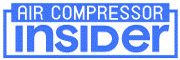As an experienced technician, I understand the frustration when your Rolair air compressor isn’t operating as it should. You rely on it for various tasks, and when it fails, it can disrupt your work.
But don’t worry, troubleshooting your Rolair air compressor doesn’t have to be a daunting task.
I’m here to guide you through a step-by-step process that will help you identify the problem in your air compressor, and get it back in action.
Whether it’s a faulty motor, a leak, or an air pressure issue, we can tackle it together.

Rolair Compressor Problems:
- Rolair Compressor Problems:
- 20 Common Rolair Compressor Problems And Solutions:
- 1. Overheating:
- 2. Pressure Variations:
- 3. Excessive Noise:
- 4. Compressor Not Starting:
- 5. Oil Leakage:
- 6. Air Leakage:
- 7. Pump Not Working:
- 8. Motor Overload:
- 9. Poor Airflow:
- 10. Compressor Vibrations:
- 11. Compressor Not Stopping:
- 12. Decreased Pumping Capacity:
- 13. Compressor Tripping Circuit Breaker:
- 14. Inadequate Pressure:
- 15. Compressor Runs but Doesn’t Pump Air:
- 16. Water in the Air Lines:
- 17. Compressor Runs Continuously:
- 18. Compressor Shuts Off at High Pressure:
- 19. Compressor Not Building Pressure:
- 20. Motor Running Slow or Not at All:
- Rolair Compressor Instructions Manual PDF:
- Benefits Of Troubleshooting Rolair Air Compressor:
- Maintenance Tips For Your Rolair Air Compressor:
- How Do I Reset My Rolair Compressor?
- How Do I Know If My Rolair Air Compressor Is Bad?
- What Would Cause An Rolair Air Compressor To Not Build Pressure?
- Rolair Air Compressor Won't Start:
- Rolair Air Compressor Not Building Pressure:
- Rolair Air Compressor Reset Button:
- Rolair Air Compressor Won't Turn On:
- Rolair Air Compressor Check Valve Problem:
- Rolair Air Compressor Cleaning Tips:
- Rolair Air Compressor Lubrication Tips:
- Storing Your Rolair Air Compressor:
- 20 Common Rolair Compressor Problems And Solutions:
If your Rolair Air Compressor is not functioning as expected, check the power supply first.
Ensure the compressor is plugged into a working outlet and the fuse or circuit breaker is intact.
If the issue persists, examine the pressure switch, valves, and tank for any signs of damage or wear.
Regular maintenance can prevent most common problems.
20 Common Rolair Compressor Problems And Solutions:
1. Overheating:
Rolair compressors could overheat due to several reasons, including inadequate ventilation, worn-out seals, or high ambient temperature. To troubleshoot, ensure proper ventilation, replace worn-out seals, and try to operate in a cooler environment.
2. Pressure Variations:
If the compressor is not producing the right pressure, check for any leaks in the system. Also, inspect the pressure switch for any defects.
3. Excessive Noise:
If the compressor is making excessive noise, it might be due to worn-out bearings or misalignment of parts. Replacing the bearings or realigning the parts can reduce noise.
4. Compressor Not Starting:
If the compressor is not starting, check the power supply. If that’s not the issue, inspect the motor and the pressure switch.
5. Oil Leakage:
If there is oil leakage, it might be due to damaged seals. Replace the seals to solve this problem.
6. Air Leakage:
Air leakage might be due to a faulty valve or damaged seals. Replace the faulty parts to rectify the problem.
7. Pump Not Working:
If the pump is not working, check for blockage in the intake valves. Clean the valves to solve this issue.
8. Motor Overload:
If the motor is overloaded, it might be due to power supply issues or a faulty capacitor. Check the power supply and replace the capacitor if needed.
9. Poor Airflow:
Poor airflow might be due to a blocked air filter. Cleaning or replacing the air filter can help improve airflow.
10. Compressor Vibrations:
If the compressor is vibrating excessively, it might be due to uneven surfaces or loose parts. Ensure the compressor is on a level surface and tighten loose parts.
11. Compressor Not Stopping:
If the compressor is not stopping, it could be due to a faulty pressure switch. Replace the pressure switch to solve this problem.
12. Decreased Pumping Capacity:
Decreased pumping capacity might be due to worn-out valves or piston rings. Replace these parts to restore pumping capacity.
13. Compressor Tripping Circuit Breaker:
If the compressor is frequently tripping the circuit breaker, it might be due to power supply issues or a faulty motor. Inspect these components and replace if necessary.
14. Inadequate Pressure:
If the compressor is not building enough pressure, it could be due to air leakage or a faulty pump. Check for leaks and inspect the pump.
15. Compressor Runs but Doesn’t Pump Air:
If the compressor is running but not pumping air, it might be due to a faulty pump or damaged valves. Check these parts and replace if necessary.
16. Water in the Air Lines:
If there is water in the air lines, it could be due to high humidity or condensation. Use a compressed air dryer to remove moisture.
17. Compressor Runs Continuously:
If the compressor is running continuously, it might be due to a faulty pressure switch or an air leak. Replace the pressure switch or fix the leak to solve this problem.
18. Compressor Shuts Off at High Pressure:
If the compressor shuts off at high pressure, it might be due to a faulty pressure relief valve. Replace the valve to solve this issue.
19. Compressor Not Building Pressure:
If the compressor is not building up pressure, check for air leaks, faulty valves, or a worn-out pump. Replace or fix these parts as necessary.
20. Motor Running Slow or Not at All:
If the motor is running slow or not at all, check the power supply, capacitor, and motor.
Replace or fix these components as necessary. Remember, if you’re not comfortable performing any of these checks or repairs yourself, it’s always best to contact a professional.
Rolair Compressor Instructions Manual PDF:
When it comes to Rolair compressors, understanding fault codes can be crucial for efficient operation and maintenance.
Download the Rolair compressor instructions manual PDF to view the list of common codes and their descriptions.
Benefits Of Troubleshooting Rolair Air Compressor:
Troubleshooting your Rolair air compressor has several significant benefits.
Firstly, it can save you time and money by identifying and resolving minor issues early before they escalate into major, costly repairs.
Secondly, it helps in maintaining the machine’s optimal performance, ensuring continuous and efficient operation, which is crucial for business productivity.
Thirdly, regular troubleshooting can extend the lifespan of your compressor, maximizing your return on investment.
Lastly, it contributes to the safety of the workplace by preventing accidents and hazards related to malfunctioning equipment.
Maintenance Tips For Your Rolair Air Compressor:
Regularly cleaning your Rolair air compressor is essential to prevent the accumulation of dust and debris that can adversely affect its performance.
Ensure the intake vents are clean and clear, and routinely check for any leaks in the hose and fittings.
It’s also important to drain the tank after every use to eliminate any condensation, as this can lead to rusting over time.
Regularly change the oil if your compressor is not oil-free, and always use the specific oil recommended by Rolair.
Finally, make sure to replace the air filter periodically. Following these maintenance tips will help keep your Rolair air compressor running efficiently and effectively.
How Do I Reset My Rolair Compressor?
Resetting your Rolair compressor is a straightforward process. Begin by turning off the compressor and unplugging it from the power source.
Next, open the drain valve to release any pressure in the tank, then close the drain valve once all the air has been released.
Now, turn the pressure switch to the “off” position and allow the compressor to sit unplugged for approximately 10-15 minutes.
This will ensure any residual power has been discharged. After the waiting period, plug the compressor back into the power source and turn the pressure switch to the “on” position. Your Rolair compressor should now be reset.
Remember, always refer to your user manual or contact Rolair directly if you have any uncertainties during this process to ensure safety and correct operation.
How Do I Know If My Rolair Air Compressor Is Bad?
Identifying a malfunctioning Rolair air compressor involves several tell-tale signs. If your compressor is not starting, making unusual noises, or failing to build up pressure, it could indicate a problem.
Excessive motor heat, oil leaks, or the presence of moisture in the compressed air are also signs of potential issues.
Moreover, if the compressor is running but not supplying enough air power for your tools, this could be a sign of inefficiency.
Lastly, an unusually high electricity bill might imply the compressor’s motor is straining and thus consuming more power.
Always remember, if you observe any of these symptoms, consult your Rolair manual or reach out to Rolair’s customer support for assistance.
What Would Cause An Rolair Air Compressor To Not Build Pressure?
Several factors could cause a Rolair air compressor to not build up pressure. One common issue could be a leak in the hoses or fittings, causing air to escape.
Another potential issue could be a worn or damaged compressor pump, which could fail to effectively compress the air.
Similarly, a broken pressure switch could fail to signal the motor to stop, resulting in insufficient pressure.
The intake valve could also be blocked, preventing the compressor from drawing in enough air. Additionally, if the air filter is clogged, it may restrict airflow, reducing the compressor’s efficiency.
Lastly, improper oil levels or using incorrect oil can affect the compressor’s ability to build pressure.
Always keep an eye on these potential issues and address them promptly to ensure your Rolair air compressor operates effectively. If you are unsure, it is advisable to consult with Rolair’s customer support or a professional technician.
Rolair Air Compressor Won’t Start:
If your Rolair air compressor won’t start, it could be due to several reasons.
Firstly, check the power source. Ensure the compressor is properly plugged in and the outlet is functioning correctly.
Secondly, the motor might be overheating, causing the thermal overload protection to kick in and prevent the compressor from starting. Allow the compressor to cool down before attempting to restart it.
Thirdly, if the pressure switch is set too high, the compressor might not kick on. Try adjusting the pressure switch to a lower setting.
Fourthly, a faulty motor or a blown fuse could also be the cause. In these cases, it would be advisable to consult with a professional technician.
Lastly, check if the air filter or intake vents are clogged, as this could prevent the compressor from drawing in sufficient air for start-up.
If these troubleshooting steps do not resolve the issue, consider reaching out to Rolair’s customer support for further assistance.
Rolair Air Compressor Not Building Pressure:
If your Rolair air compressor is not building pressure, it could be due to a number of reasons.
First, check for air leaks in the hoses, fittings, or the tank itself. These leaks can prevent the compressor from building up sufficient pressure.
Second, examine the check valve. If it is damaged or malfunctioning, it could be letting pressurized air back into the pump, thereby inhibiting pressure buildup.
Third, the compressor pump might be worn or faulty, leading to ineffective air compression.
Fourth, the pressure switch might not be working properly, failing to signal the pump to compress more air when the pressure drops.
Lastly, a blocked intake valve or a dirty air filter can limit the amount of air entering the compressor, reducing its efficiency and ability to build pressure.
If you’re unable to diagnose or fix the issue, you should contact a professional technician or Rolair’s customer support for help.
Rolair Air Compressor Reset Button:
The Rolair air compressor reset button, also known as the overload protector, is a significant feature that helps protect the compressor motor from damage due to overloading or overheating.
If your compressor abruptly stops or refuses to start, it may be because the reset button has been tripped.
To reset the compressor, first, ensure it’s unplugged from the power source.
After allowing the unit to cool down, locate the reset button – usually, this will be a red or black button on the motor. Simply press this button to reset your compressor.
Once reset, you can plug the compressor back into the power source and switch it on.
If the compressor still doesn’t start, or the reset button trips frequently, it may indicate a deeper issue and you should contact Rolair’s customer support or a professional technician.
Rolair Air Compressor Won’t Turn On:
If your Rolair air compressor won’t turn on, there could be several underlying causes.
Firstly, it may be a simple issue of a defective power outlet. Verify that the outlet is working properly by plugging another device into it.
Secondly, if the compressor’s motor has overheated, the thermal overload protection may have been triggered, preventing the compressor from turning on. In this instance, allow sufficient time for the compressor to cool down before attempting to start it again.
Thirdly, a malfunctioning pressure switch could be the culprit. If set too high, the compressor may not start. Adjust the pressure switch to a lower setting and try to start the compressor again.
Fourthly, a blown fuse or breaker could also be preventing your compressor from starting. Check your circuit panel to ensure the compressor’s circuit has not tripped.
Lastly, issues related to the motor or wiring could also be at play. If the issue persists despite these troubleshooting steps, it’s recommended to seek the advice of a professional technician or Rolair’s customer support.
Rolair Air Compressor Check Valve Problem:
The Rolair air compressor check valve is an essential component that prevents compressed air from flowing back into the pump.
If you encounter problems with the check valve, it could manifest in several ways, such as the compressor not building pressure or the motor straining or stalling at startup.
Firstly, a damaged or malfunctioning check valve might be stuck open, allowing pressurized air to escape and preventing the compressor from storing enough air.
Secondly, if the valve is clogged or blocked, it may restrict airflow, affecting the compressor’s efficiency.
Lastly, the valve can also wear out or break down over time, resulting in a loss of air pressure.
To diagnose a check valve problem, listen for a hissing sound from the valve or observe if the air is being released when the compressor is off.
If necessary, replace the faulty check valve. Always remember to unplug the compressor and relieve any air pressure before examining or replacing the check valve.
If you cannot resolve the issue, it is advisable to contact Rolair’s customer support or a professional technician.
Rolair Air Compressor Cleaning Tips:
Maintaining your Rolair air compressor involves regular cleaning to ensure optimal performance and longevity. Here are some cleaning tips:
1. External Cleaning:
Dust and debris can accumulate on the exterior of your compressor over time. Use a soft, dry cloth to wipe down the surface of the compressor, paying careful attention to the cooling fins and motor housing.
2. Air Filter Cleaning:
Regular cleaning or replacement of the air filter is crucial as a clogged filter can affect the compressor’s efficiency. Remove the air filter, clean it with a soft brush or vacuum, and replace it if it’s worn or damaged.
3. Check Valve Cleaning:
Ensure that the check valve is clean and functioning properly. If you observe any dirt or debris, clean it with a suitable solvent and a soft brush. Always replace a malfunctioning valve.
4. Internal Cleaning:
Occasionally, it may be necessary to clean the internal parts of the compressor. This task should ideally be performed by a professional technician to avoid damaging the internal components.
5. Drain Tank Cleaning:
Moisture accumulation in the air tank can lead to rust and corrosion.
Regularly drain the tank following the manufacturer’s instructions. Remember to always disconnect the air compressor from the power source before starting any cleaning task.
If you encounter any problems during cleaning, reach out to Rolair’s customer support or consult with a professional technician.
Rolair Air Compressor Lubrication Tips:
Proper lubrication is key to the smooth operation and long lifespan of your Rolair air compressor. Here are some lubrication tips:
Oil Level Checking:
Regularly check the oil level through the sight glass on the crankcase. The oil level should always be within the marked range. If it’s below the minimum mark, add more oil.
Oil Changing:
Change the oil after the first 50 hours of operation, and then every 500-1000 hours or annually, whichever comes first. Use only the recommended oil for your specific Rolair air compressor model.
Lubrication of Moving Parts:
While most parts of the air compressor are self-lubricating, some external moving parts may require periodic lubrication. Use a high-quality lubricant and follow your compressor’s manual for specific instructions.
Oil Leakage Checking:
Inspect your compressor periodically for oil leaks, which can indicate worn seals or gaskets. Any leaks should be addressed immediately to prevent damage to the compressor.
Always remember to disconnect the power and relieve any air pressure before performing maintenance tasks on your compressor.
If you’re uncertain about any aspect of lubrication, it’s advisable to consult with Rolair’s customer support or a professional technician.
Storing Your Rolair Air Compressor:
Correct storage of your Rolair air compressor is vital to ensure it remains in optimal working condition and prolongs its lifespan. Here are some key points to consider:
• Storage Location:
Store your air compressor in a clean, dry, and ventilated area to prevent moisture build-up and rust. Avoid areas with extreme temperatures and significant dust or debris.
• Preparation for Storage:
Before storing your compressor, ensure it’s clean and well-lubricated. Drain the air tank completely and remove any residual moisture. If you will not be using it for an extended period, consider covering it to protect it from dust.
• Regular Checks:
Even during storage, periodically inspect your compressor for signs of wear or corrosion, and to check oil levels. Start the compressor occasionally to prevent internal parts from seizing.
Always remember to consult your compressor’s manual or Rolair’s customer support if you have questions about the best storage practices for your specific model.